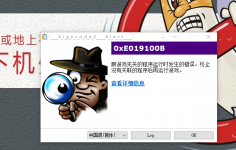xigncode3 can't load
- Thread starter kajunoki
- Start date
You are using an out of date browser. It may not display this or other websites correctly.
You should upgrade or use an alternative browser.
You should upgrade or use an alternative browser.
this error can come from many different ways请问下这个问题怎么办?登入游戏一分钟就掉了
Error 0xE019100B ~ Programs that will trigger this error
~ Avast
~ BitDefender
~ AVG
~ Avira
~ LogiTech Gaming Software
~ MSI Afterburner
~ Any Setpoint mouse software
~ Daemon Tools
~ NVIDIA Interfaces
~ Any and all Browser Extensions and Toolbars (Plug-Ins)
~ Team Viewer (to fully kill this process you must use task manager)
~ Most Macro, Auto Hot Key, and Auto Click programs
~ EVGA Precision
~ Sandbox (Or as we like to call it Sandboxie,to truly kill this process use task manager)
~ Net Limiter
~ Rivatuner
~ Dxtory
~ Curse
~ Mumble
~ DropBox
~ Google Drive
~ Vpns
~ Skype (Occasionally)
~ Microsoft Security Essentials
~ Wacom Tablet Helpers
~ Any and all malware and trojan viruses
Sensitive i know. I use sandboxie , team viewer , and 3 Vpns and this error stopped after disabling all of them. If you are still getting this error then i advise the following
~ Scan your pc for OTHER viruses and trojans
~ run CCleaner
~ Delete the xigncode.log (if it exists) and try again
~ For those with the listed anti viruses , you will have to disable your
antivirus :/
~ Delete all files in the temp files folder ( to do this, open "Run" window, type %temp%, click okay and you will get your temp files folder).
~ Avast
~ BitDefender
~ AVG
~ Avira
~ LogiTech Gaming Software
~ MSI Afterburner
~ Any Setpoint mouse software
~ Daemon Tools
~ NVIDIA Interfaces
~ Any and all Browser Extensions and Toolbars (Plug-Ins)
~ Team Viewer (to fully kill this process you must use task manager)
~ Most Macro, Auto Hot Key, and Auto Click programs
~ EVGA Precision
~ Sandbox (Or as we like to call it Sandboxie,to truly kill this process use task manager)
~ Net Limiter
~ Rivatuner
~ Dxtory
~ Curse
~ Mumble
~ DropBox
~ Google Drive
~ Vpns
~ Skype (Occasionally)
~ Microsoft Security Essentials
~ Wacom Tablet Helpers
~ Any and all malware and trojan viruses
Sensitive i know. I use sandboxie , team viewer , and 3 Vpns and this error stopped after disabling all of them. If you are still getting this error then i advise the following
~ Scan your pc for OTHER viruses and trojans
~ run CCleaner
~ Delete the xigncode.log (if it exists) and try again
~ For those with the listed anti viruses , you will have to disable your
antivirus :/
~ Delete all files in the temp files folder ( to do this, open "Run" window, type %temp%, click okay and you will get your temp files folder).